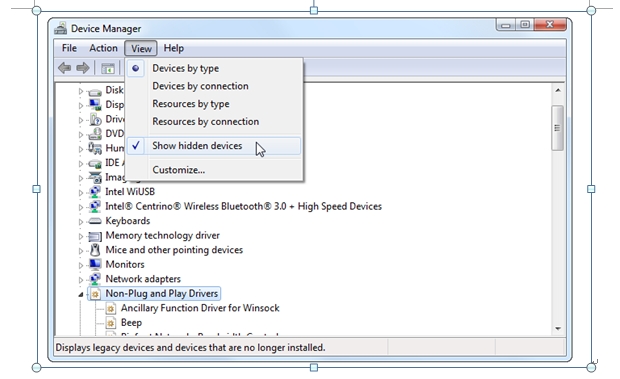How to solve Error code 10
Problem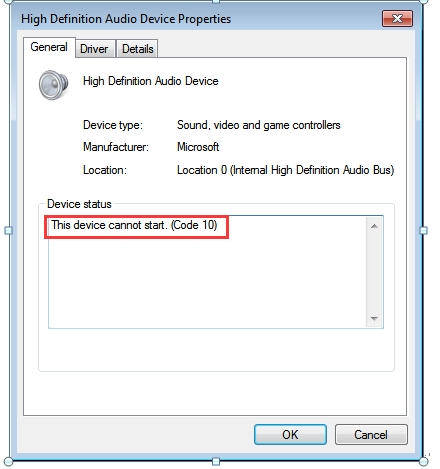
1. Check the driver is comparable with Windows OS, please go to the AverMedia for download the last driver.
2. Please check your device has plugged on Intel USB3.0 port .USB 3 ports aren't all created equal; some are Intel
(these should be blue, usually closer to the top) Please use the Intel USB3 ports are they're native, full speed. You can look up your motherboard to find out which ports. 
3. Check if any hidden orphan device may have been left hidden blocking use.
Unplug the device and check Device Manager (click start > type in/click on "Device Manager", or otherwise, press Windows Key + R, run "devmgmt.msc"), also select View > Show hidden devices.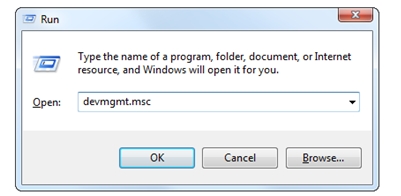
4. Go through each category, right-click > uninstall all the AverMedia LGX devices, then reboot and plug it back in. If an update (or something else like an error) pushed through and messed with devices, a hidden orphan device may have been left hidden blocking use. If the device isn't plugged n play and requires drivers, you may reinstall those as well after.