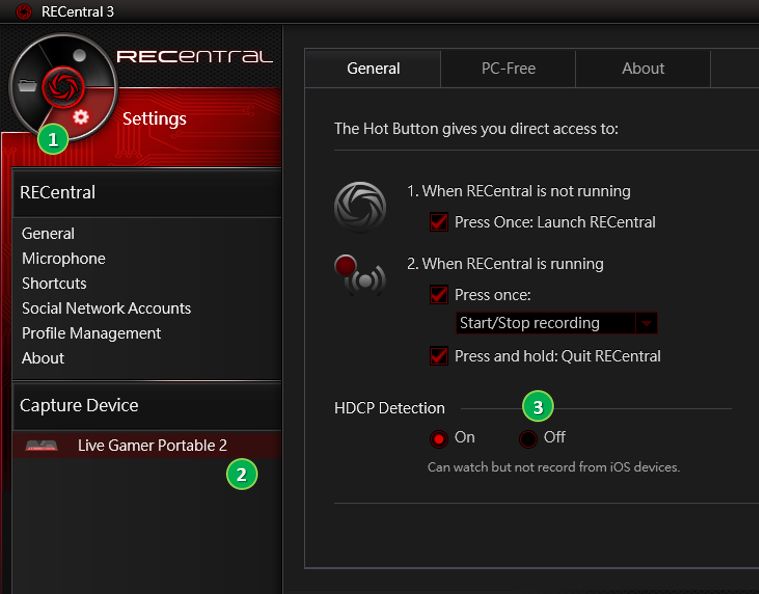How do I record my iPhone/iPad screen?
To capture your iPhone/iPad screen, open RECentral 3, go to Settings > Capture Device (LGP2) > General > HDCP Detection, and check the Off box. Please note that the HDCP Detection will be turned back on automatically when you update the firmware.