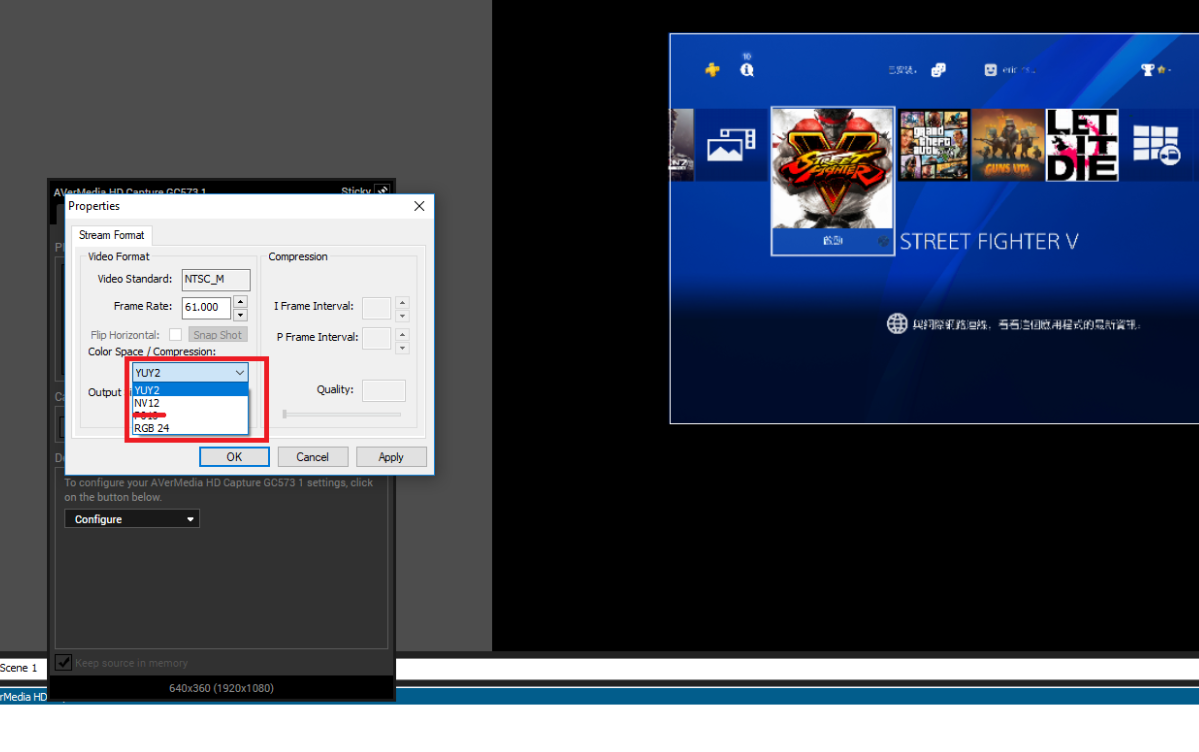SUPPORT
When in XSplit software set Color space/ Compression to “P010” and click on Refresh button will receive “Device is not available” error message, what to do?
The error message shows as following
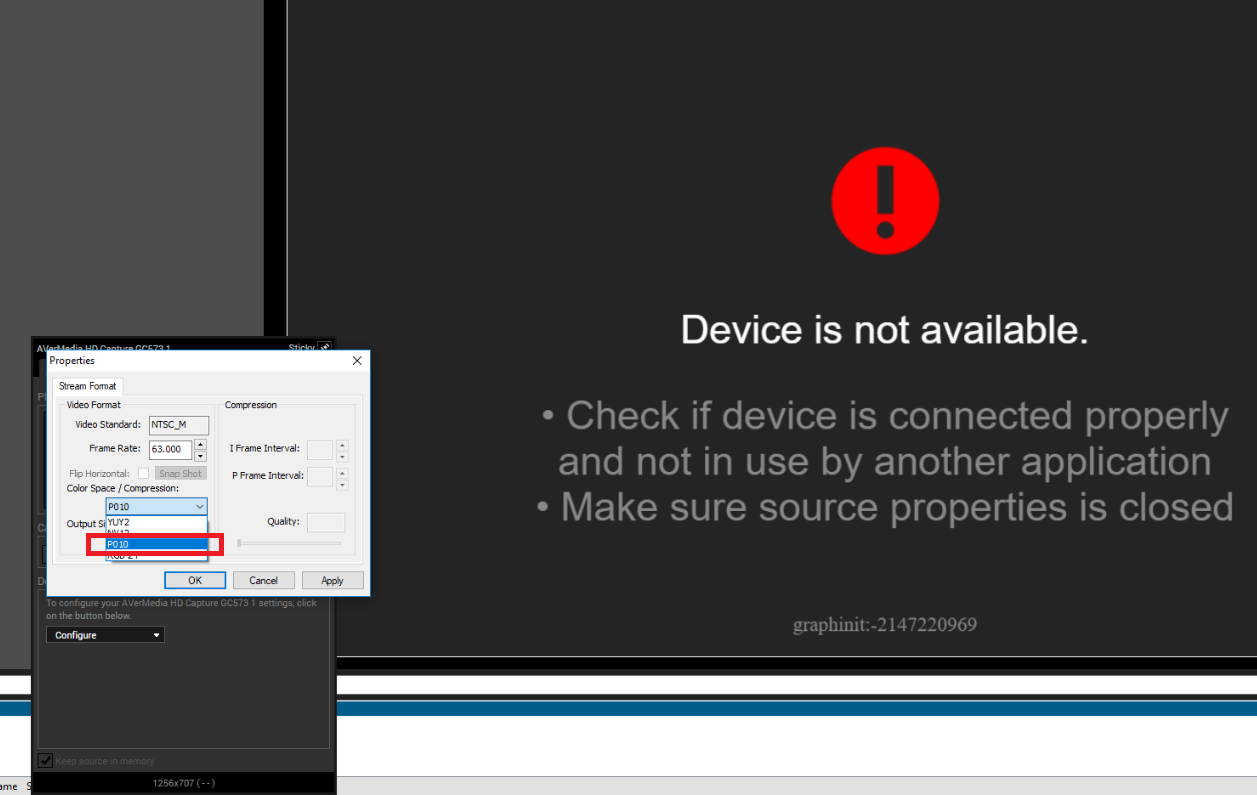
After selecting “P010” at Color space/Compression options the “AVerMedia HD Capture GC573” device will cease to function. In order to get it work please first remove it from the Source tab then add it again.
Make sure to select other available options such as YUY2, NV12, RGB24