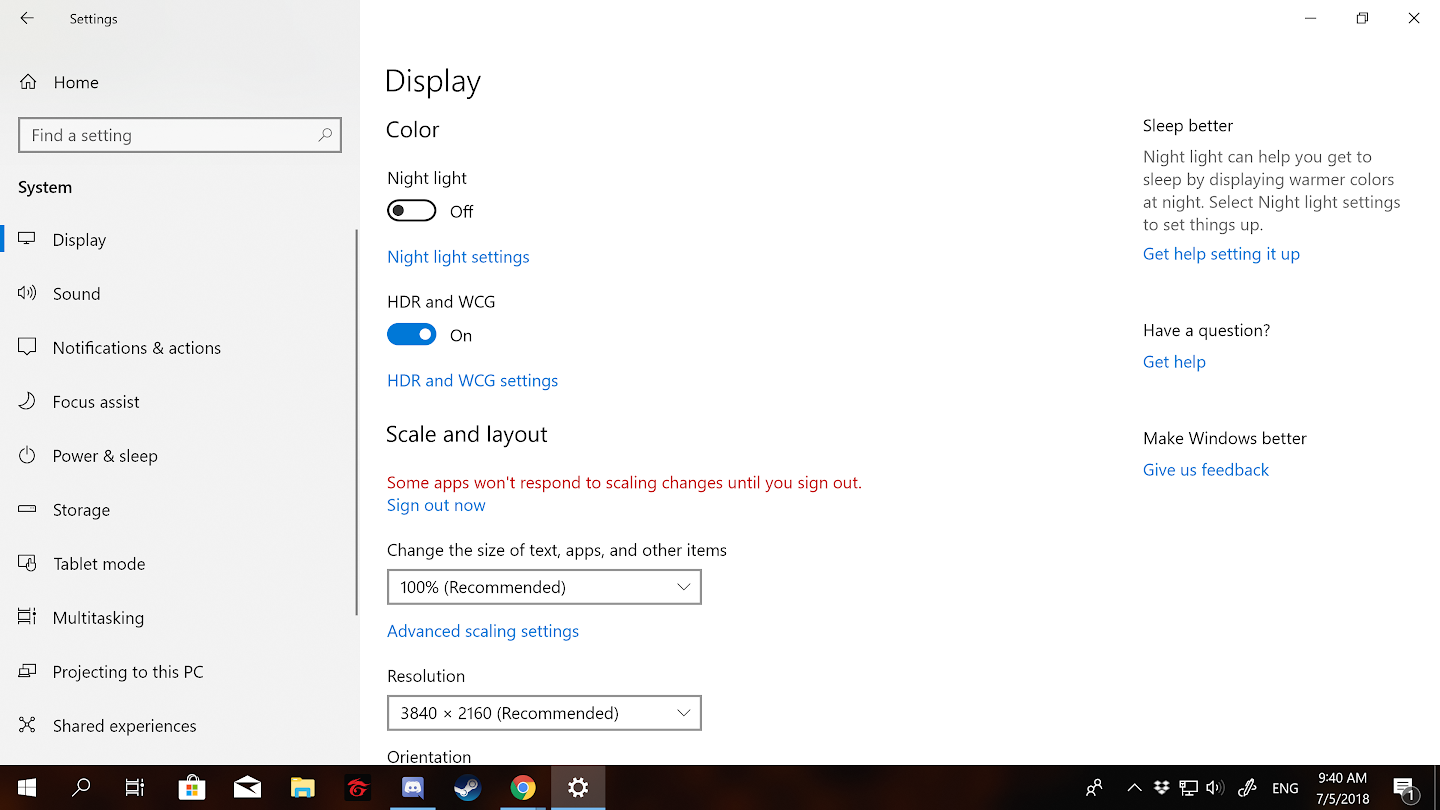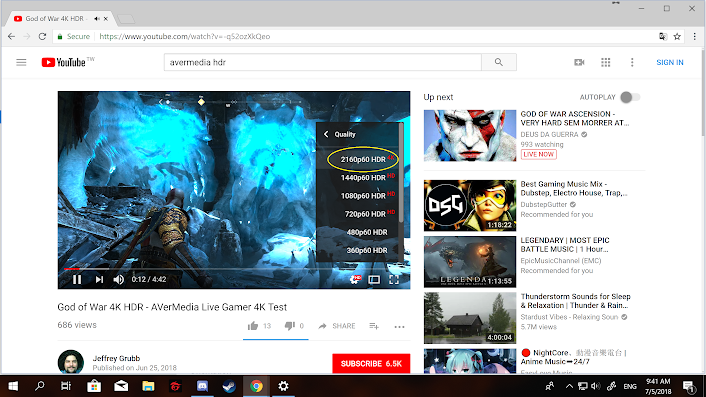SUPPORT
How to playback AVerMedia 4K products (GC553 Live Gamer Ultra/ GC573 Live Gamer 4K) recorded HDR video footage on YouTube?
The RECentral 4 recorded HEVC Main 10 HDR video footage can be uploaded to YouTube and played back directly in 2160p60 HDR format. In order to do so please remember to activate/ turn on HDR and WCG color setting.
To turn on HDR and WCG
- Select the Windows Start button, then select Settings > System > Display .
- Turn on HDR and WCG.
- To view and change HDR and WCG settings, select HDR and WCG settings.